In recent weeks, countless businesses around the world have been forced to ask their employees to work from home in order to remain at least somewhat productive during the ongoing COVID-19 pandemic. For many employees, it’s their first time working from home and storing important business data on their personal devices.

Since data is at the core of their business success for 84 percent of businesses, as revealed by a 2018 study by CompTIA, it’s critically important that employees know how to avoid data loss during Coronavirus COVID-19.
Here are 5 simple things all remote workers should do to avoid data loss while working from home and practicing social distancing.
1. Keep Your Software and Antivirus Updated
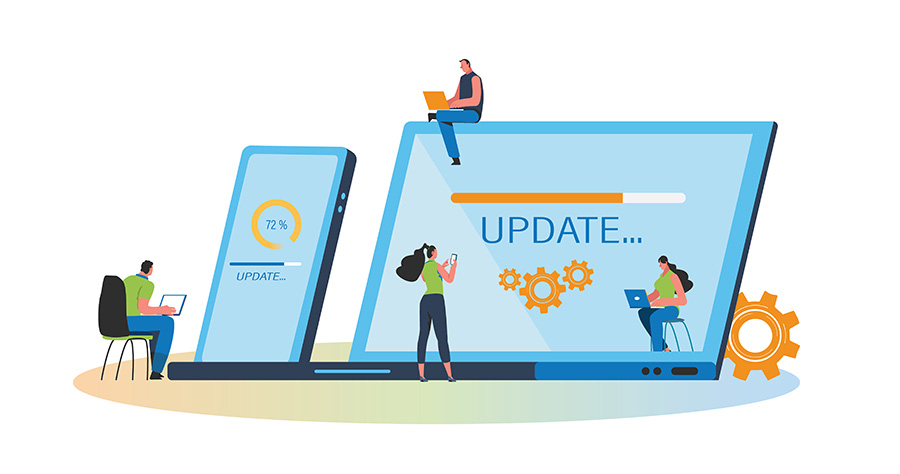
It seems that cybercriminals stop at nothing to make easy money—not even a global outbreak of a deadly infectious respiratory disease. Security researchers have already reported a number of coronavirus scams, ranging from targeted phishing attacks to spam email campaigns to malicious websites disguised as coronavirus trackers.
April research from Next Caller found that about 32% of 1,000 surveyed Americans believe they’ve already been targeted by fraud or scams related to COVID-19
To avoid becoming a victim of cybercriminals and potentially losing valuable data due to a malware infection, you need to keep your software and antivirus updated. While many software applications update themselves automatically these days, such as Microsoft Office, you should still manually verify that your software is up to date from time to time just to be extra safe. The same goes for antivirus solutions, which require the latest signature files to reliably detect newly discovered malware.
“COVID-19.apk”: 66b2afa384d97aee8256d1aee9f3c46bd6894d0f435aefb0755c82a67386f237
— MalwareHunterTeam (@malwrhunterteam) April 10, 2020
From (faking WHO): https://www.anti-corona[.]app/ -> https://www.anti-corona[.]app/COVID-19.apk
“تطبيق الفحص الذاتي لفيروس كورونا المستجد”
cc @LukasStefanko @virqdroid pic.twitter.com/i9pFRITqFM
Users sometimes temporarily disable their antivirus when doing work that requires more processing power, believing that it’s slowing down their computer. However, this is a huge mistake. The performance impact of a reliable antivirus, such as Microsoft Defender or Bitdefender, on a modern computer is negligible, and the risk of becoming infected with dangerous malware simply isn’t worth it.
Just remember that even the most reliable antivirus in the world can’t protect against all cyber threats. When working from home, always be on the lookout for phishing emails and other social engineering attacks.
2. Back Up All Important Data

When it comes to preventing data loss, there’s nothing more important than backups. You should always keep at least one copy of all data that you can’t afford to lose, preferably on a different storage device.
If you work on a laptop, you can back up important data to a USB flash drive. To be extra safe, use a different USB flash drive for each day of the week. That way, you’ll be able to easily retrieve an older version of the original file, which may come in handy if you make a mistake and take a while to notice it. An external hard drive is the preferred on-site backup solution for those who work on a desktop computer because it offers the best value for money.
In addition to on-site backups, you should also consider backing up the most important data to the cloud. This helps to protect it against natural or human-made disasters, and it also ensures availability in case of equipment damage or power outage in your neighborhood.
There are many reliable cloud storage services to choose from, including Google Drive, Dropbox, and Microsoft OneDrive. Most cloud storage services offer a certain among of storage space for free, so you may not even have to spend any money on them depending on how much data you need to back up.
2019 research from Acronis found that 73% of consumers perform backups monthly or weekly and 86% of businesses perform backups monthly, weekly, or daily. Despite that backup, 65% of consumers lost data from a computer or mobile device and 29 percent of businesses suffered a data loss event that led to downtime.
3. Learn How to Recover from a Data Loss
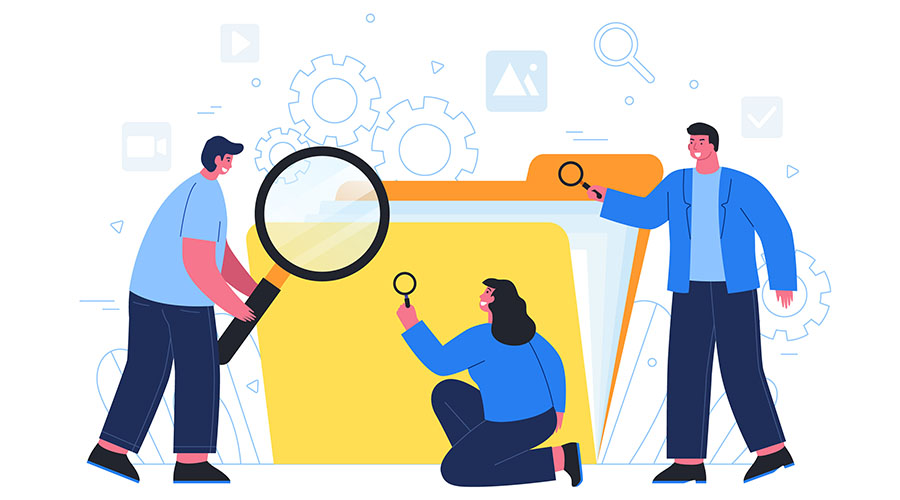
Even if you take all the necessary precautions to avoid losing your data when working from home, there’s still some chance of the worst happening. You may make a regrettable mistake when rushing to meet a tight deadline, a family member may borrow your computer and infect it with malware, or you may experience a catastrophic logic failure resulting in your computer not booting up properly.
Instead of waiting for the worst to happen and only then figuring out how to fix the situation, we highly recommend you learn how to recover deleted or lost files using a data recovery software like Disk Drill.
Disk Drill works on Windows and macOS, and you can use it to recover hundreds of file formats with a few simple clicks—no expert knowledge required. The software will automatically apply advanced data recovery algorithms to retrieve your lost files from just about any storage device.
4. Purchase an UPS
No, not the logistics company. We mean an uninterruptible power supply, which is an electronic device whose purpose is to provide emergency power when the main power source fails. Large UPS units are commonly installed in data centers, but you can also purpose a much smaller UPS intended for personal computers.
Most consumer-grade UPS can provide emergency power for just a couple of minutes, but that should be more than long enough for you to save your work, close all running applications, and properly shut down your computer. In addition to power outages, a UPS also protects against power surges and dips, voltage fluctuations, and short circuits.

Just keep in mind that the UPS batteries have a limited lifespan, typically 3 to 5 years under recommended conditions. If you expect to work from home for just a few weeks, you probably won’t be able to justify the cost of a UPS unless you live in an area that’s especially prone to blackouts. In that case, we recommend you at least get a good surge protector to protect your computer against random power spike damage.
5. Treat Your Computer Nicely

With popular laptops sold out both in stores and online due to the sudden spike in demand caused by the Coronavirus pandemic, you might not be able to repair or replace your computer in a timely manner should something happen to it, which is why you should treat it as nicely as you possibly can.
To start with, avoid the bad habit of eating in front of your computer. If you want to keep something to drink nearby, go for a bottle of water and always put the lid back on when not drinking from it. Small kids with their sugary drinks are especially dangerous, so keep them away from your computer.
Heat can significantly decrease the reliability and lifespan of hardware components, so keep your computer from overheating by cleaning it from time to time to ensure proper airflow. If you can still hear the fan spinning loudly, you may want to purchase more efficient fans or, if you’re working on a laptop, get a cooling pad.